Support for changing user public_html folder by interface
As a System Administrator, I would like a way to simplify changing the default root folder for users on websites using frameworks like Laravel in order to simplify the setup of new sites for users who don’t know the scripts to manually configure their servers to use a different website root folder.
==========
Currently by default, every user created, the website root folder is
user/public_html
And for those who host websites using frameworks like Laravel this is incompatible since it uses public only.
For this to be changed it must be run some commands to make the change, which is annoying, and difficult enough for new users who do not know these scripts.
When creating subdomains this problem continues, and worse because of a false solution, since in the subdomain option you can edit the default folder, but regardless of any changes that make the path through the interface returns at the end to 'public_html'
You must use the same scripts to make such changes to subdomains as well.
as you can see below
Editing the subdomain test

Switching to public
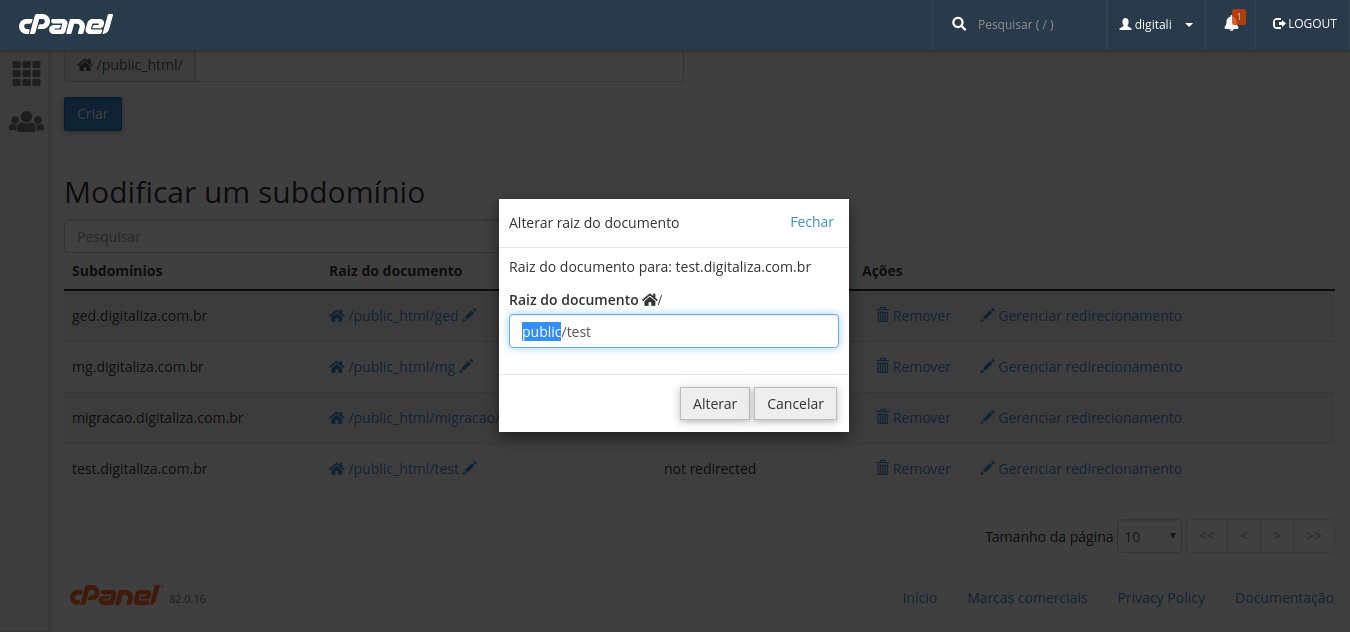
In the end is public_html/public/test
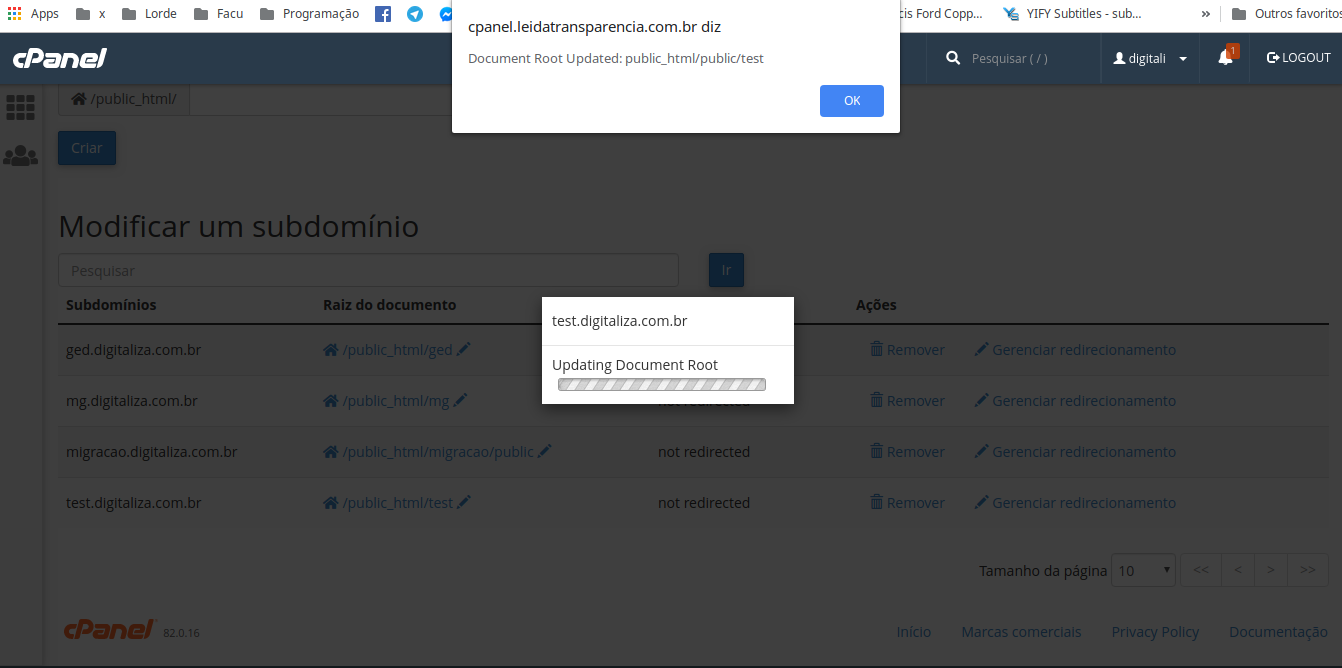



 I like this idea
I like this idea 


Around half of the accounts I manage use Laravel, we just create a symlink of public_html to public.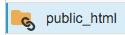
Around half of the accounts I manage use Laravel, we just create a symlink of public_html to public.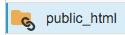
Replies have been locked on this page!