Mark any IP added as shared or dedicated
Not Planned
When IP addresses are added to Cpanel by default they are market as dedicated, the only possible way to make them shared is by using WHM UI function "Home -> Multi Account Functions -> Change Multiple Sites' IP Addresses" and assign the IP to more than one Cpanel account.
If the IP is assigned to a single account it will be market as dedicated and you have to free it then
assign it to two accounts to be market as shared.
The Cpanel API command function whmapi1 setsiteip wouldn't assign additional accounts to an
IP if it's not already assigned to two accounts or more, it only assign dedicated IPs.
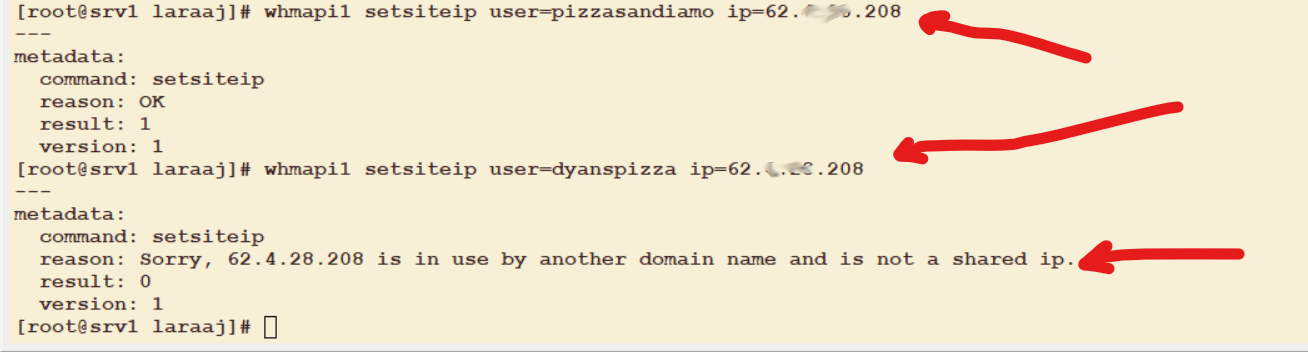



 I like this idea
I like this idea 


Howdy!
As mentioned in your other feature request, I'm not sure if it meets your needs, but a current supported way to do this is to have the accounts owned by the same reseller and have that reseller have the sharedip you desire: https://docs.cpanel.net/whm/resellers/manage-resellers-shared-ip/
Dustin Scherer (he/him) | Product Owner | @dustinscherer
Howdy!
As mentioned in your other feature request, I'm not sure if it meets your needs, but a current supported way to do this is to have the accounts owned by the same reseller and have that reseller have the sharedip you desire: https://docs.cpanel.net/whm/resellers/manage-resellers-shared-ip/
Dustin Scherer (he/him) | Product Owner | @dustinscherer
Hi,
Thanks for your reply, fist i don't think you can assign an IP to a reseller from command line,
and even if that's possible we have hundreds of IPs and hundreds of Cpanel accounts,
we will have to create hundreds of reseller accounts which will make the management
of all those reseller accounts and their IPs very complicated.
worst of all is when you migrate the server the command line tool /scripts/restorepkg
doesn't assign the same shard IPs, it only assign them as dedicated IPs.
The design of Cpanel was focusing on building a solution for shared hosting with resellers
and limited number IPs, but now the world has changed and with the introduction of IPv6
Cpanel has to adapt, because Cpanel is nologner only targeting shared hosting companies
but it's being used by different companies and individuals that works in completely different
fields and who uses Cpanel to mainly manage different accounts with multiple domains with
each domain or multiple domains assigned different IPs.
this kind of implementation will be more and more common with IPv6 since the IPs are cheaper
and more available compared to IPv4.
I think marking IPs as shared by default will be the best solution for all this, unless it's necessary then
the IP can be reserved or market as a dedicated IP.
I didn't have a chance yet to dig a little bit into how Cpanel mark IPs as shared or dedicated, but that was
going to be the best solution for my issue. because i added the same IP blocks that were used on the
old server to the new server and when i started restoring accounts using /scripts/restorepkg i got
a big bummer because the IPs were market as shared by default so first account that used a shared
IP on the old server get assigned that same IP as a dedicated IP, and the other Cpanel accounts that
were sharing that same IP on the old server just fail to restore if i specify that IP to be used,
otherwise if no IP is specified they are restored with the server's default IP. and i had to rearrange
IPs manually because there was no command line tool to assign shared IPs to multiple accounts.
All these issues can be solved by simply allowing IPs to be market as shared.
Hi,
Thanks for your reply, fist i don't think you can assign an IP to a reseller from command line,
and even if that's possible we have hundreds of IPs and hundreds of Cpanel accounts,
we will have to create hundreds of reseller accounts which will make the management
of all those reseller accounts and their IPs very complicated.
worst of all is when you migrate the server the command line tool /scripts/restorepkg
doesn't assign the same shard IPs, it only assign them as dedicated IPs.
The design of Cpanel was focusing on building a solution for shared hosting with resellers
and limited number IPs, but now the world has changed and with the introduction of IPv6
Cpanel has to adapt, because Cpanel is nologner only targeting shared hosting companies
but it's being used by different companies and individuals that works in completely different
fields and who uses Cpanel to mainly manage different accounts with multiple domains with
each domain or multiple domains assigned different IPs.
this kind of implementation will be more and more common with IPv6 since the IPs are cheaper
and more available compared to IPv4.
I think marking IPs as shared by default will be the best solution for all this, unless it's necessary then
the IP can be reserved or market as a dedicated IP.
I didn't have a chance yet to dig a little bit into how Cpanel mark IPs as shared or dedicated, but that was
going to be the best solution for my issue. because i added the same IP blocks that were used on the
old server to the new server and when i started restoring accounts using /scripts/restorepkg i got
a big bummer because the IPs were market as shared by default so first account that used a shared
IP on the old server get assigned that same IP as a dedicated IP, and the other Cpanel accounts that
were sharing that same IP on the old server just fail to restore if i specify that IP to be used,
otherwise if no IP is specified they are restored with the server's default IP. and i had to rearrange
IPs manually because there was no command line tool to assign shared IPs to multiple accounts.
All these issues can be solved by simply allowing IPs to be market as shared.
Thanks Ali for the additional information! It looks like there's definitely some room for improvement in this area. I'm going to mark this one "Not Planned" for the time being until we have an official place for it on the roadmap.
Dustin Scherer (he/him) | Product Owner | @dustinscherer
Thanks Ali for the additional information! It looks like there's definitely some room for improvement in this area. I'm going to mark this one "Not Planned" for the time being until we have an official place for it on the roadmap.
Dustin Scherer (he/him) | Product Owner | @dustinscherer
Hello,
It has been a year and half for my first post, we really need this functionality, Whenever we migrate servers we get stock with having to end up assigning IPs manually, please please please at least unlock "WHM API function whmapi1 setsiteip" to assign same IP to multiple Users.
Hello,
It has been a year and half for my first post, we really need this functionality, Whenever we migrate servers we get stock with having to end up assigning IPs manually, please please please at least unlock "WHM API function whmapi1 setsiteip" to assign same IP to multiple Users.
Replies have been locked on this page!