As a cPanel System Administrator I rely on load average display in top right corner
Completed
When doing any work in WHM it is helpful to see at a glance the current server load averages. These were formerly displayed in the top right corner. Additionally the process manager does not display load averages. It is an inconvenience to say the least when you must unveil load averages from sub menu.



 I like this idea
I like this idea 


Hi Spiro,
The load averages is on it's way to v102. We should see this change within the next couple of weeks.
Returning the hostname (and more) is still in development at this time. Here is a screenshot of how this is looking as of April 26th.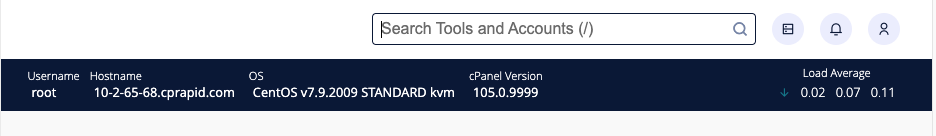
Hi Spiro,
The load averages is on it's way to v102. We should see this change within the next couple of weeks.
Returning the hostname (and more) is still in development at this time. Here is a screenshot of how this is looking as of April 26th.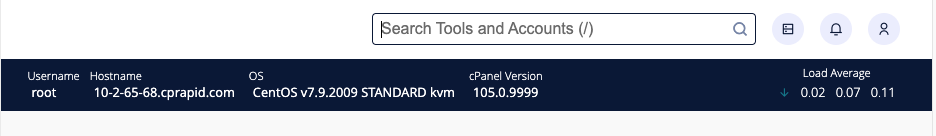
I second this. While I acknowledge that due to initial feedback the cPanel devs added them to the main index page, I would like to see them while I am on any page within WHM, and there is plenty of empty space on the top bar next to the search field. I understand they want to keep things clean in this new design, but this is a necessary feature that at the very least should be able to be enabled for those of us who are accustomed to having and want to have this data available to us the way we have used it for years to manage our servers.
I second this. While I acknowledge that due to initial feedback the cPanel devs added them to the main index page, I would like to see them while I am on any page within WHM, and there is plenty of empty space on the top bar next to the search field. I understand they want to keep things clean in this new design, but this is a necessary feature that at the very least should be able to be enabled for those of us who are accustomed to having and want to have this data available to us the way we have used it for years to manage our servers.
I second this. Removing the load averages from the WHM UI has been a big mistake. Please bring it back, maybe as a configurable on/off switch for root, then for resellers. A lot of us need this.
I second this. Removing the load averages from the WHM UI has been a big mistake. Please bring it back, maybe as a configurable on/off switch for root, then for resellers. A lot of us need this.
PLEASE bring back having the load averages visible on every WHM page!!!!!!!
PLEASE bring back having the load averages visible on every WHM page!!!!!!!
Why was this removed in the first place ?
Why was this removed in the first place ?
Thank you for the feedback regarding the load averages. I can share that we are evaluating ways to bring it back without requiring a click to see it or browsing to the index page to see the new widget.
With Jupiter, we are creating an interface that is consistent between all of the product interfaces. As a result of the conversation here as well as a few interviews with key partners and customers, we realized just how important load averages truly can be. One interviewee shared that seeing those load averages change immediately while they were investigating a load problem is absolutely key to rapid resolution times and great customer service.
While the first priority is surfacing load averages in the navigation, we foresee showing other information to improve your experience during diagnosis & analysis of performance problems in future versions. Process Count, memory usage, and disk space usage all came up as important in conversations.
We have directed a dev team to have a look. They are preparing an iteration for immediate implementation which shows the load averages in the omnipresent part of the navigation that also can be added to cleanly over time as we improve Jupiter. Our release team has directed us to target cPanel & WHM 104 or later with updates so please expect that.
Thank you for the feedback regarding the load averages. I can share that we are evaluating ways to bring it back without requiring a click to see it or browsing to the index page to see the new widget.
With Jupiter, we are creating an interface that is consistent between all of the product interfaces. As a result of the conversation here as well as a few interviews with key partners and customers, we realized just how important load averages truly can be. One interviewee shared that seeing those load averages change immediately while they were investigating a load problem is absolutely key to rapid resolution times and great customer service.
While the first priority is surfacing load averages in the navigation, we foresee showing other information to improve your experience during diagnosis & analysis of performance problems in future versions. Process Count, memory usage, and disk space usage all came up as important in conversations.
We have directed a dev team to have a look. They are preparing an iteration for immediate implementation which shows the load averages in the omnipresent part of the navigation that also can be added to cleanly over time as we improve Jupiter. Our release team has directed us to target cPanel & WHM 104 or later with updates so please expect that.
ANOTHER BIG MISS:
You definitely also hid the warning advising you to restart the server to apply software updates. Now we cannot know if a reboot is needed unless we deliberately type "needs-restarting" in the terminal or ssh window...
You guys are having a serious issue with the design team! They are trying to cleanse the UI but are obviously unaware of how a server has to be managed.
Please fix this too.
ANOTHER BIG MISS:
You definitely also hid the warning advising you to restart the server to apply software updates. Now we cannot know if a reboot is needed unless we deliberately type "needs-restarting" in the terminal or ssh window...
You guys are having a serious issue with the design team! They are trying to cleanse the UI but are obviously unaware of how a server has to be managed.
Please fix this too.
Here is a work-in-progress screenshot from an internal development branch with the load averages back in the top right of the WHM Nav. We are targeting this for v102 and it should arrive in the coming weeks. (We've got a few outstanding bugs and visual tweaks to do to it)
Additionally, we are intending to return the Hostname, OS, and server-technology (kvm?) back to the top header as well, though that is not depicted here and will likely arrive separate from this.
Here is a work-in-progress screenshot from an internal development branch with the load averages back in the top right of the WHM Nav. We are targeting this for v102 and it should arrive in the coming weeks. (We've got a few outstanding bugs and visual tweaks to do to it)
Additionally, we are intending to return the Hostname, OS, and server-technology (kvm?) back to the top header as well, though that is not depicted here and will likely arrive separate from this.
I would like to add Process manager would be enhanced with time process has been running added to displayed columns. Please start a new Feature Request if necessary.
Regards,
Gus
I would like to add Process manager would be enhanced with time process has been running added to displayed columns. Please start a new Feature Request if necessary.
Regards,
Gus
Efforts to bring the hostname, OS, and platform technology back to the top nav is likely to require us to iterate on that screenshot I posted in my update two days ago. Once I have something to share, I'll post it here for discussion!
Efforts to bring the hostname, OS, and platform technology back to the top nav is likely to require us to iterate on that screenshot I posted in my update two days ago. Once I have something to share, I'll post it here for discussion!
Hey folks,
Here is our latest wireframe that also includes some more information in the header as an example to see how much space it will use up. This places Load averages closer to the left nav, with the intent that it is always globally visible on all WHM pages (just in a different place).
Hey folks,
Here is our latest wireframe that also includes some more information in the header as an example to see how much space it will use up. This places Load averages closer to the left nav, with the intent that it is always globally visible on all WHM pages (just in a different place).
Reboot shows in the notifications. Does it not. So why all the fuss. Just click the blue highlighted notification icon and you see it there. If I’m not mistaken
Reboot shows in the notifications. Does it not. So why all the fuss. Just click the blue highlighted notification icon and you see it there. If I’m not mistaken
IMO that blue dot notification of update/restart are not prominent. Yes I am going to click that blue dot. Problem are I will not notice it as easily as I did prior notification in yellow mind you that literally spelled out action needed/available. Frankly I only learned of the blue dot feature when reading these comments. Given the reboot or update may address a recently discovered exploit or vulnerability I would like a more prominent notification of important if not critical update/action.
Regards,
Gus
--
"Hosted like one of our own!" Thanks for your time, attention and consideration of www.uncensored-hosting.com Follow us @UncensoredHost
IMO that blue dot notification of update/restart are not prominent. Yes I am going to click that blue dot. Problem are I will not notice it as easily as I did prior notification in yellow mind you that literally spelled out action needed/available. Frankly I only learned of the blue dot feature when reading these comments. Given the reboot or update may address a recently discovered exploit or vulnerability I would like a more prominent notification of important if not critical update/action.
Regards,
Gus
--
"Hosted like one of our own!" Thanks for your time, attention and consideration of www.uncensored-hosting.com Follow us @UncensoredHost
Why is the search/tool field being duplicated in space load average & prominent notification used to be? Seems redundant.
May 10, 2022 14:54:07 cPanel Feature Requests <features@community.cpanel.net>:
Why is the search/tool field being duplicated in space load average & prominent notification used to be? Seems redundant.
May 10, 2022 14:54:07 cPanel Feature Requests <features@community.cpanel.net>:
I really wish you would remove this redundant search bar and restore the server environment and version so we can copy that information quickly when we need to. This is ridiculous.
I really wish you would remove this redundant search bar and restore the server environment and version so we can copy that information quickly when we need to. This is ridiculous.
Security advisor says server needs to be rebooted. Yet there is no notification in upper right hand corner indicating the same. These are important notifications we need timely and prominent notice of. Get rid of the redundant search box focus search effort improvements on the left search bar and restore server environment, cP version and prominent notification to the upper right hand corner of wHM please!
Security advisor says server needs to be rebooted. Yet there is no notification in upper right hand corner indicating the same. These are important notifications we need timely and prominent notice of. Get rid of the redundant search box focus search effort improvements on the left search bar and restore server environment, cP version and prominent notification to the upper right hand corner of wHM please!
Replies have been locked on this page!