Domain Parking for any Domain set to Name Servers
Need More Information
As a web hosting provider , I would like the addition of the "." zone to the Named as an option at either WHM or DNS Only level, so that domains that are registered and pointed to the name servers of a provider will automatically provide a page with details on until activated in the hosting network or pointed to another name server elsewhere.
I have managed to implement this using the following steps in my network -
Test using Google.com as a lookup against the server
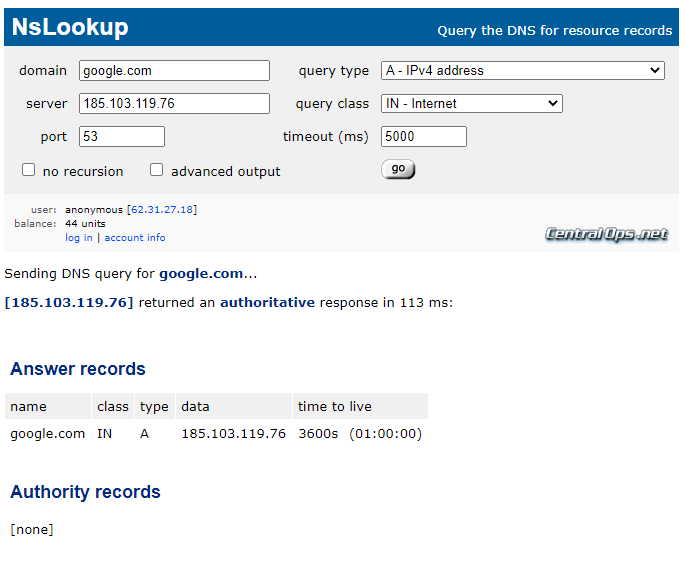
Confirmed it does not effect other zones on the server.
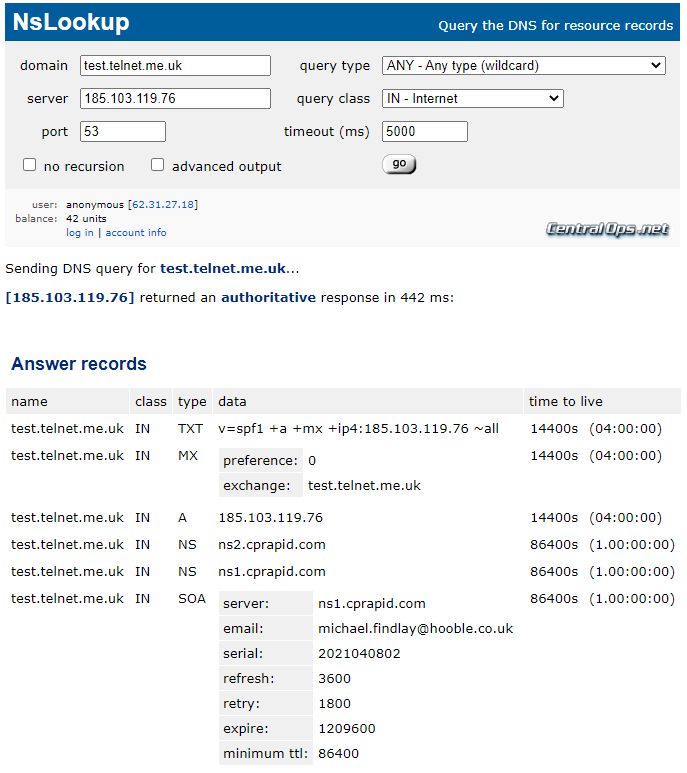
Addition of the following to named.conf and named.conf.prerebuilddnsconfig
zone "." {
type master;
file "/etc/bind/domain.parking";
};Zone configured with the following - /usr/named/domain.parking
; Hooble Domain Parking Template V1.0 @ IN SOA ns.hooble.co. abuse.hooble.co.uk. ( 86400 ; refresh, seconds 7200 ; retry, seconds 1209600 ; expire, seconds 300 ) ; minimum, seconds ; Name Servers 300 IN NS ns.hooble.co. 300 IN NS ns.hooble.co.uk. 300 IN NS ns.hooble.uk. 300 IN NS ns.hooble.io. 300 IN NS ns.hooble.tech. ; Domain Parking * 300 IN A 185.103.119.76



 I like this idea
I like this idea 


Have also added to Github -
https://github.com/1ClickServicesLtd/cpanel-domainparking/
Have also added to Github -
https://github.com/1ClickServicesLtd/cpanel-domainparking/
Have also added to Github -
https://github.com/1ClickServicesLtd/cpanel-domainparking/
Have also added to Github -
https://github.com/1ClickServicesLtd/cpanel-domainparking/
made an error or two in the first revision of the setup steps, see the github for accurate steps.
made an error or two in the first revision of the setup steps, see the github for accurate steps.
Hi Michael,
When a domain's nameservers are pointed to a cPanel & WHM server and the domain does not have a VirtualHost associated with it (i.e., it's not hosted on the server), it shows the default page. The only exception to this rule is HTTPS connections which apache by default serves the first SSL in the configuration file when the domain's VirtualHost does not exist, this is also modifiable though, and discussed here: https://support.cpanel.net/hc/en-us/articles/1500005458561-How-to-set-the-default-HTTPS-vhostiguration file. The default page can be edited and customized to display whatever you like. I'm trying to understand what behavior you're seeing and trying to resolve when doing this currently?
Hi Michael,
When a domain's nameservers are pointed to a cPanel & WHM server and the domain does not have a VirtualHost associated with it (i.e., it's not hosted on the server), it shows the default page. The only exception to this rule is HTTPS connections which apache by default serves the first SSL in the configuration file when the domain's VirtualHost does not exist, this is also modifiable though, and discussed here: https://support.cpanel.net/hc/en-us/articles/1500005458561-How-to-set-the-default-HTTPS-vhostiguration file. The default page can be edited and customized to display whatever you like. I'm trying to understand what behavior you're seeing and trying to resolve when doing this currently?
Replies have been locked on this page!