cphulk add detail information and add button block or whitelist in history report
Open Discussion
i have enabled cphulk and found many failed attempt. i read some email like this :
- This notice is the result of a request made by a computer with the IP address of “27.153.171.222” through the “pure-ftpd” service on the server.
- A reverse DNS lookup on the remote IP address returned the host name “222.171.153.27.broad.pt.fj.dynamic.163data.com.cn”.
- The remote computer’s location appears to be: China (CN).
- The remote computer’s IP address is assigned to the provider: “Putian city a broadband internet domain Fujian Province”
- The remote computer’s network link type appea
- rs to be: “IPIP or SIT”.
- The remote computer’s operating system appears to be: “Windows” with version “XP”.
- The system generated this notice on Friday, September 23, 2016 at 4:24:07 PM UTC.
my hope feature request is :
- Could you add country IP and provider sender in history report.we are use ID indonesia country, if there are different country is suspicious
- Add button "add to blocked" and "add to whitelist" beside IP history to easy add.
- Could you add some information such :- engine sender- isp provider sender- detail user computer/ computer name/ip user (if possible)because in small office using ADSL/FTTH modem, when one user client failed, whole all user using same internet modem is blocked. i want find computer user caused it.
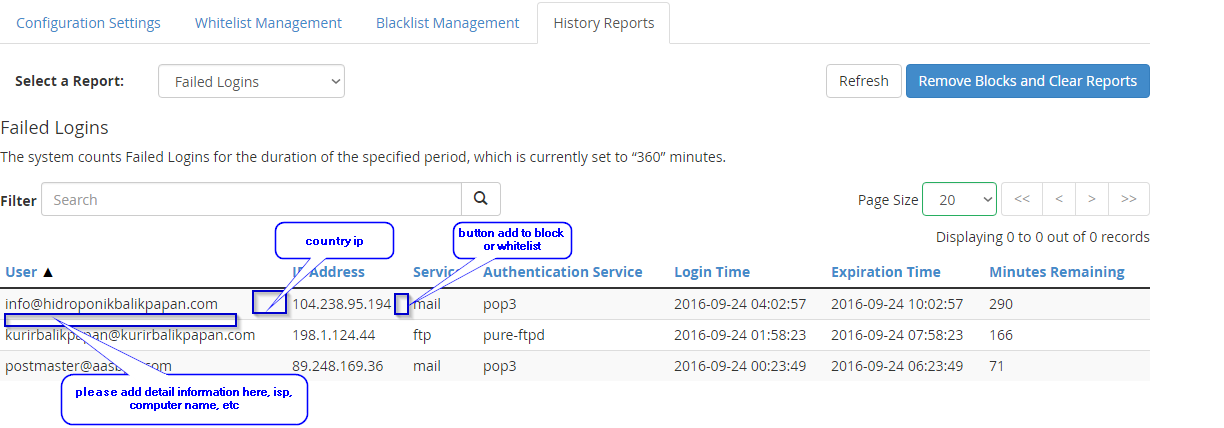
This cphulk very usefull for me to avoid bruteforce
i think this feature is very easy to add



 I like this idea
I like this idea 


Replies have been locked on this page!